How to check the IP of a website
In the Internet era, knowing the IP address of a website is of great significance for network management, security analysis or access optimization. This article will introduce in detail several common methods of querying website IP and provide structured data for reference.
1. Why check the IP of the website?
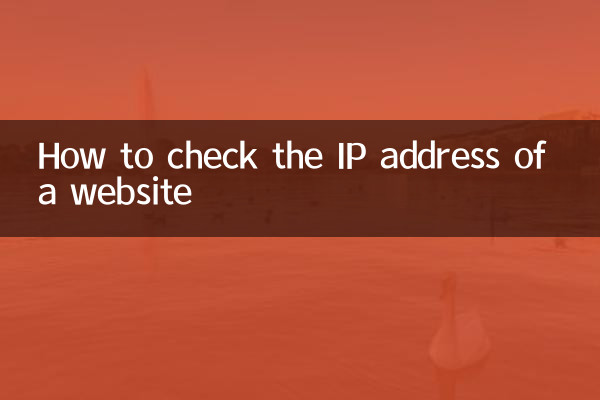
Querying a website’s IP address can help you:
1. Diagnose network connection problems
2. Analyze the geographical location of the website server
3. Conduct a cybersecurity assessment
4. Set firewall rules
5. Understand the server hosting of the website
2. Commonly used website IP query methods
Here are some of the most common ways to query a website’s IP:
| method | Operation steps | Applicable scenarios |
|---|---|---|
| Use the ping command | Type "ping domain name" into the command prompt | Quickly obtain basic IP information |
| nslookup tool | Enter "nslookup domain name" on the command line | Get more detailed DNS information |
| Online IP query tool | Visit third-party websites such as whatismyipaddress.com | Users who do not need a technical background |
| WHOIS query | Through sites like whois.domaintools.com | Get full website registration and IP information |
| Browser developer tools | View request details in the browser network panel | Debugging and use by front-end developers |
3. Detailed operation steps
1. Use the Windows ping command
This is the simplest way:
(1) Press Win+R to open the run window
(2) Enter cmd and press Enter
(3) Enter in the command prompt: ping www.example.com
(4) The system will return the IP address corresponding to the domain name
2. Use nslookup to get more information
nslookup can provide more detailed DNS resolution information:
(1) Open command prompt
(2) Enter: nslookup www.example.com
(3) The system will display the IP address and DNS server information of the domain name
3. Use online IP query tools
For users who are not familiar with the command line, there are online tools:
| Website name | URL | Features |
|---|---|---|
| WhatIsMyIPAddress | whatismyipaddress.com | Provide IP location and ISP information |
| IP address query | ipaddress.com | Chinese interface, simple and easy to use |
| DNS Checker | dnschecker.org | Provide global DNS query results |
4. Precautions
1. Some websites may use CDN services, and the IP displayed may not be the real server address.
2. Large websites may have multiple IP addresses corresponding to load balancing
3. Some websites change IP addresses regularly
4. When querying the IP address of other people’s websites, you must comply with relevant laws and regulations.
5. Interpretation of IP query results
After querying the IP address, you can further analyze:
| Information type | Query method | Description |
|---|---|---|
| IP geographical location | ip2location.com | Know the country/city where the server is located |
| IP owner | arin.net | Query the registration information of an IP address |
| Reverse DNS | nslookup IP address | View the domain name corresponding to the IP |
| network delay | ping IP address | Test connection speed and stability |
Through the above methods, you can easily obtain the IP address of any website and perform deeper analysis. Whether you are a network administrator, a developer, or a general user, mastering these skills will provide you with a better understanding of how the network operates.

check the details

check the details