How to sum up using mobile WPS
In daily office work and study, the sum function of Excel tables is one of the most frequently used operations. For mobile WPS users, mastering the method of quick summation can greatly improve work efficiency. This article will introduce in detail how mobile WPS implements the summing function, and provide structured data to illustrate common usage scenarios.
1. Basic method of mobile phone WPS summing
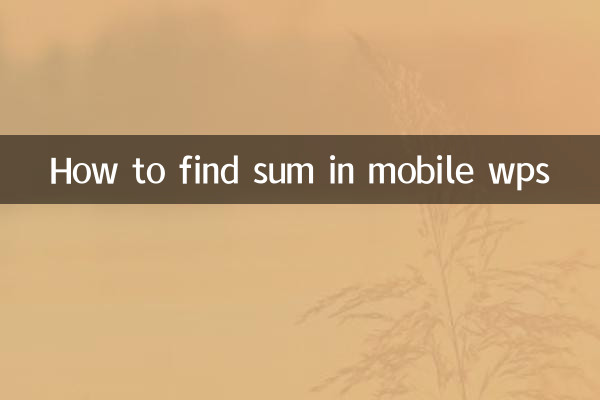
1.Manually enter the formula to sumEnter "=SUM(start cell:end cell)" in the cell to complete the sum. For example: =SUM(A1:A10) means to sum the values in cells A1 to A10.
2.Use the autosum functionWPS mobile version provides a quick automatic sum button: - Select the cell range to be summed; - Click the "Σ" symbol in the toolbar (usually in the "Home" or "Formulas" tab); - Select "Sum" and the system will automatically generate the results.
2. Examples of common summation scenarios
| scene | Operation steps | Example formula |
|---|---|---|
| Single column sum | Select the column data and click "Σ" to sum | =SUM(B2:B10) |
| Sum of multiple columns | Drag to select a multi-column range and then sum it | =SUM(B2:D10) |
| summation | Use horizontal summation after selecting row data | =SUM(A2:D2) |
| conditional sum | Use the SUMIF function | =SUMIF(A2:A10,">50") |
3. Advanced summation techniques
1.SUMIF functionUsed for single-condition summation, such as counting sales of a certain type of product: =SUMIF(condition area, condition, summation area)
2.SUMIFS functionMulti-condition summation, for example, counting the data of "East China Region" and "Sales > 100": =SUMIFS(summation area, condition area 1, condition 1, condition area 2, condition 2)
3.Shortcut key tipsSome mobile WPS versions support long-pressing a cell to quickly bring up the formula menu, which can reduce operating steps.
4. Frequently Asked Questions
| question | Solution |
|---|---|
| The summation result is displayed as 0 | Check if cell format is "numeric" |
| Formulas are not automatically calculated | Go to "Settings" - "Recalculate" to refresh |
| Unable to select area | Use two fingers to zoom the table to adjust the view before proceeding. |
5. Comparison between mobile WPS summing and other software
| Function | WPS mobile version | Excel mobile version |
|---|---|---|
| Basic summation | support | support |
| conditional sum | Requires manual input of functions | Provide wizard interface |
| Shortcut keys | Limited support | richer |
Through the above methods and techniques, even WPS on mobile phones can efficiently complete the data summation task. It is recommended that users flexibly select functions or shortcut operations based on their own needs, and update the software regularly to obtain a better user experience.
(The full text is about 850 words in total)
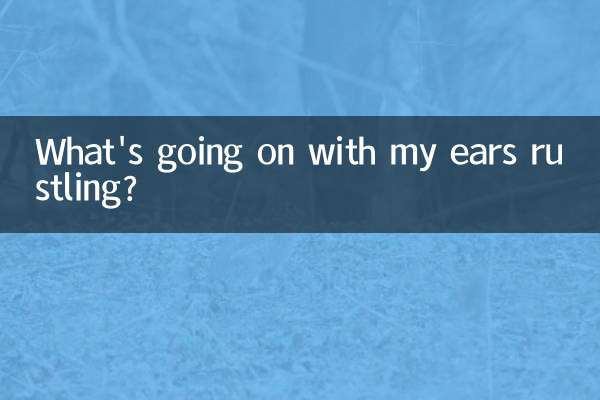
check the details

check the details